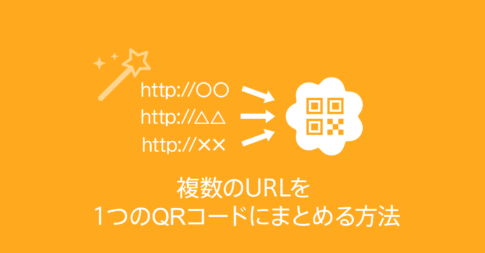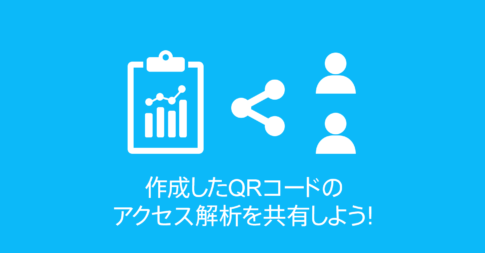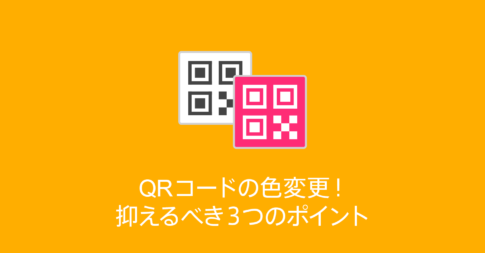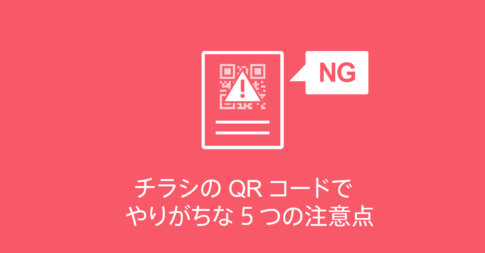“QR Code Maker” is free QR code generator for commercial and personal use. The tracking and analysis functions provide extensive real-time statistics for QR codes.
No sigh-up required.
Also, this is official site of DENSO WAVE INC which developed QR code and arara INC.
目次
- 1 How to generate a URL QR code
- 2 How to generate a Text QR code
- 3 How to generate a Wi-Fi QR code
- 4 How to generate a Map QR code
- 5 How to generate a Multiple URL QR Code
- 6 How to save the creation history of the generated QR code
- 7 How to set the QR code bookmarklet
- 8 How to analyze QR code access
- 9 How to share the analyze of your QR code
How to generate a URL QR code
How easy! Just enter a website URL or any links. You can generate your QR code in 3 seconds!
How to generate a Text QR code
Just enter your text in the text box. The QR code will be generated automatically.
Choose Text tab.

Enter the text.

Click “Generate QR Code Button”.

How to generate a Wi-Fi QR code
Quick and easy! QR code will connect your guests to your Wi-Fi.
How to generate a Map QR code
How to generate a map QR code.
How to generate a Multiple URL QR Code
Free QR Code Generatorcreates multiple URL QR code. You can put one or more URLs in a QR code.
How to save the creation history of the generated QR code
All generated QR codes are preserved as the list.
How to set the QR code bookmarklet
By setting bookmarklets, you can generate a QR code of the website page you are watching in a moment.
How to analyze QR code access
You can see all traffic analysis of your QR code with analytics page.
Only you enter the e-mail adress you want to share the QR code, you can share traffic analysis.