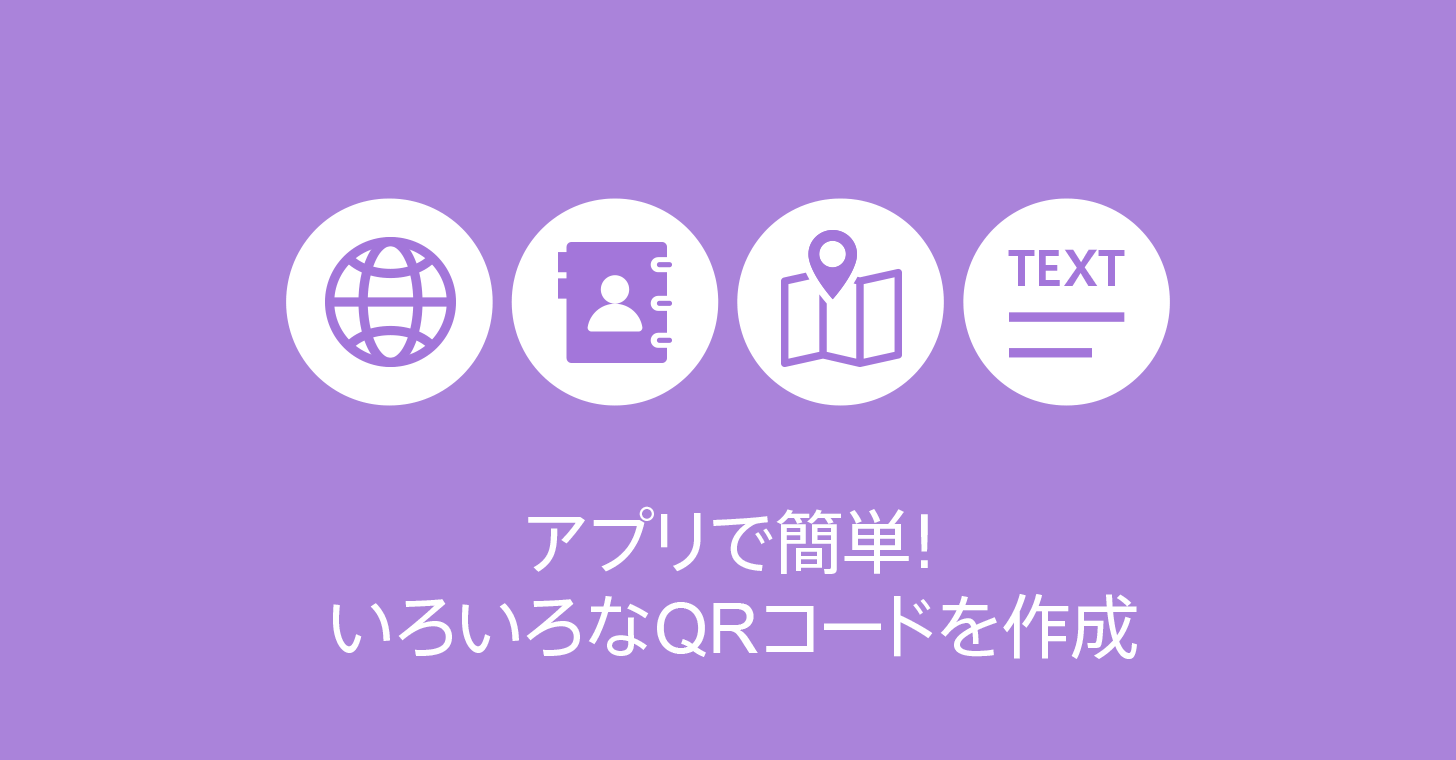“QRQR – QR Code® Reader” is provided by Denso Wave INC which developed QR code and , arara INC.,
Suppors, Reading QR code or JAN code, Creating QR code , and more.
QR Code Reader “QRQR – QR Code® Reader”
https://www.arara.com/QRDL/index.html?action=ignoreConv”
目次
- 1 Strength of QR Code Reader “QRQR – QR Code® Reader”
- 2 Function list
- 3 QR Code Reader (Reads QR Code®) / Barcode Reader (Reads barcodes)
- 4 Share readings
- 5 Read / delete reading history
- 6 Create QR Code®
- 7 Read FrameQR® / SQRC®
- 8 Supports 14 languages
- 9 [For application developers]Compatible with URL Scheme (Direct launching from other apps)
Strength of QR Code Reader “QRQR – QR Code® Reader”
Our latest technology makes you scan easily “very small QR code” or “blurry QR Codes” which is hard to read.
In addition, “QRQR – QR Code® Reader” has a function of reading not only original QR codes, but also new types of QR codes such as ”frame QR” and “QRQR Wi-Fi”.
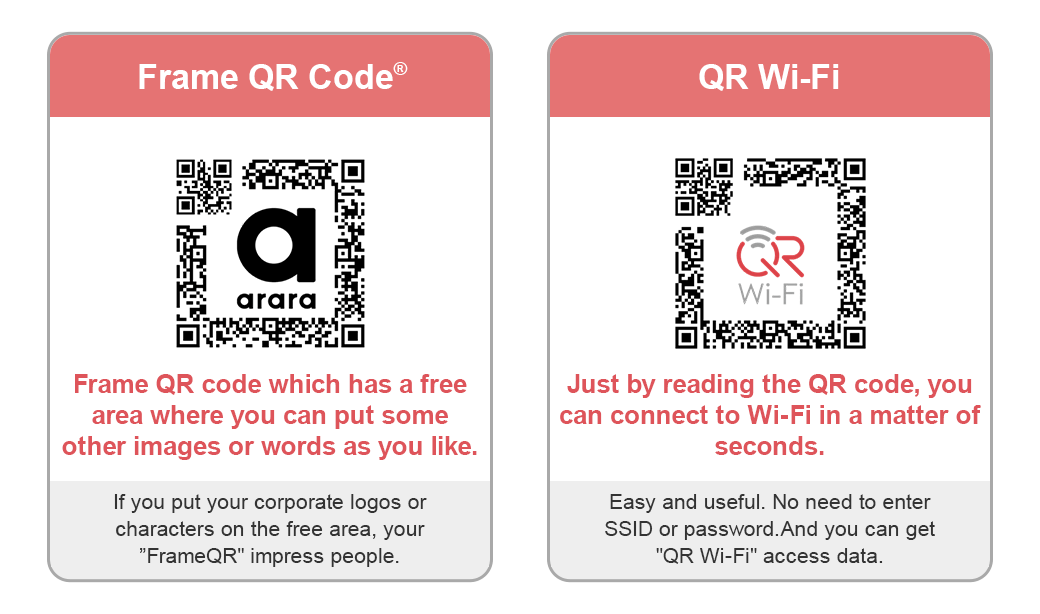
Function list
- QR Code Reader (Reads QR Code®)
- Barcode Reader (Reads barcodes)
- Share reading results
- Read / delete reading history
- Create QR Code® (generated from the text, URL, contact, and/or a map)
- Read FrameQR® / SQRC®
- Support 14 languages
- Compatible with URL Scheme (Direct launching from other apps)
Launch command is “densowaveq://”
QR Code Reader (Reads QR Code®) / Barcode Reader (Reads barcodes)
Supports reading barcodes. After reading barcodes, automatically generate links to product pages of Amazon and Yahoo! Shopping, and Google Search.
- Amazon
- Rakuten
- Yahoo! Shopping
記事を取得できませんでした。記事IDをご確認ください。
You can share reading results in the following way.
- Send e-mail
- Post to Facebook
- Post to Twitter
- Post to LINE
- Copy read-out contents
Read / delete reading history
You can view and delete reading history.
Create QR Code®
You can generate a QR code which has the following information.
- Text
- URL
- Contact
- location
記事を取得できませんでした。記事IDをご確認ください。
Read FrameQR® / SQRC®
“QRQR – QR Code® Reader” supports “Frame QR code which developed DENSO WAVE INC. Frame QR This is a QR code with a free area where you can put some other images or words as you like.
※Click here for details of frame QR
Supports 14 languages
- Japanese
- English
- French
- German
- Traditional Chinese (for Taiwanese)
- Traditional Chinese (for Hong Kong)
- Simplified Chinese
- Spanish
- Portuguese (Portugal)
- Portuguese (Brazil)
- Russian Malay (Malaysia)
- Thai
- Korean
[For application developers]Compatible with URL Scheme (Direct launching from other apps)
Please set the following command.
densowaveq://
(e.g. <a href=densowaveq://>Q starts</a> )
<System behavior>
A device downloaded QR Code reader”QRQR – QR Code® Reader”:the application starts